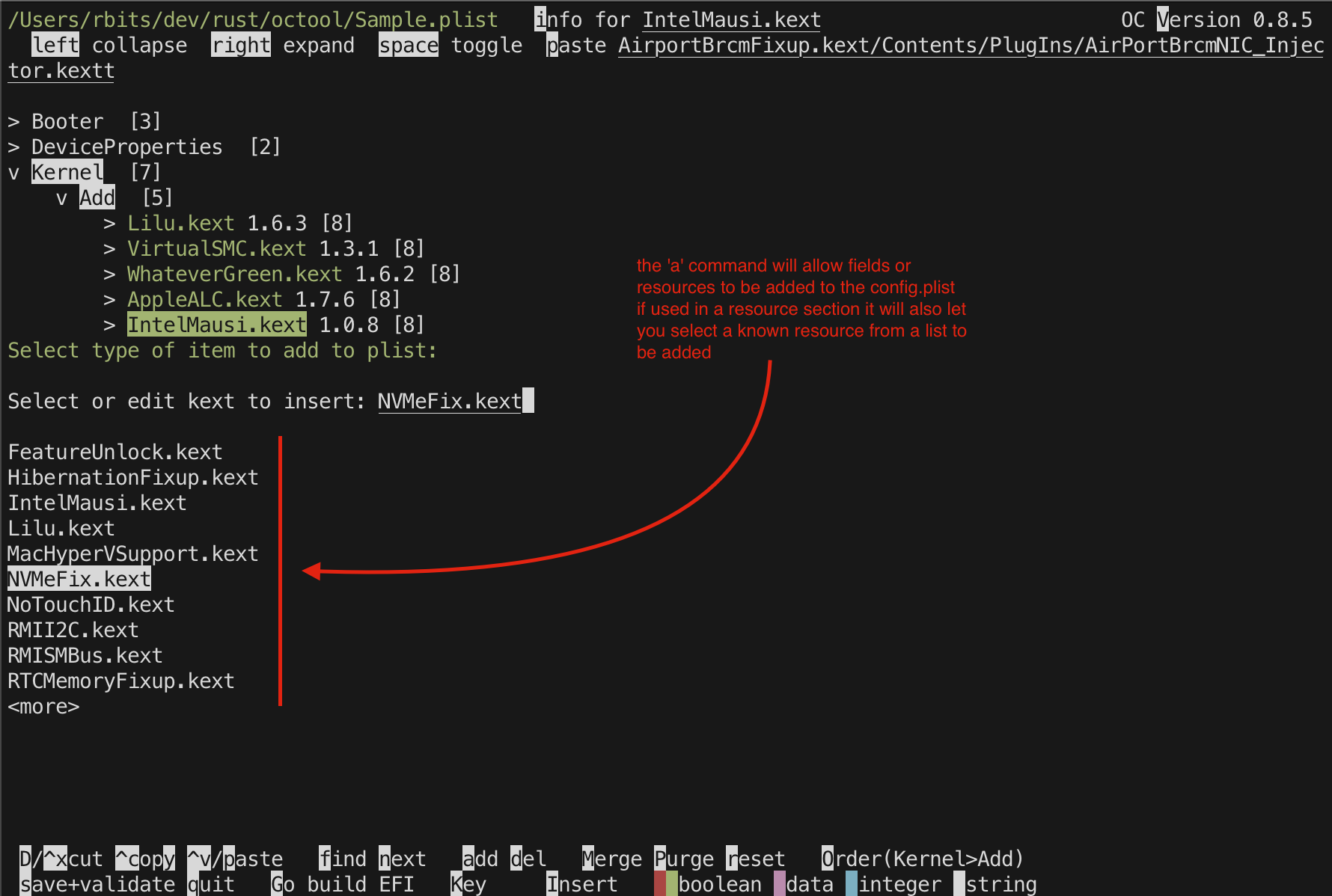octool
Simple picture guide showing common usage of octool
when downloaded the octool folder will contain these items
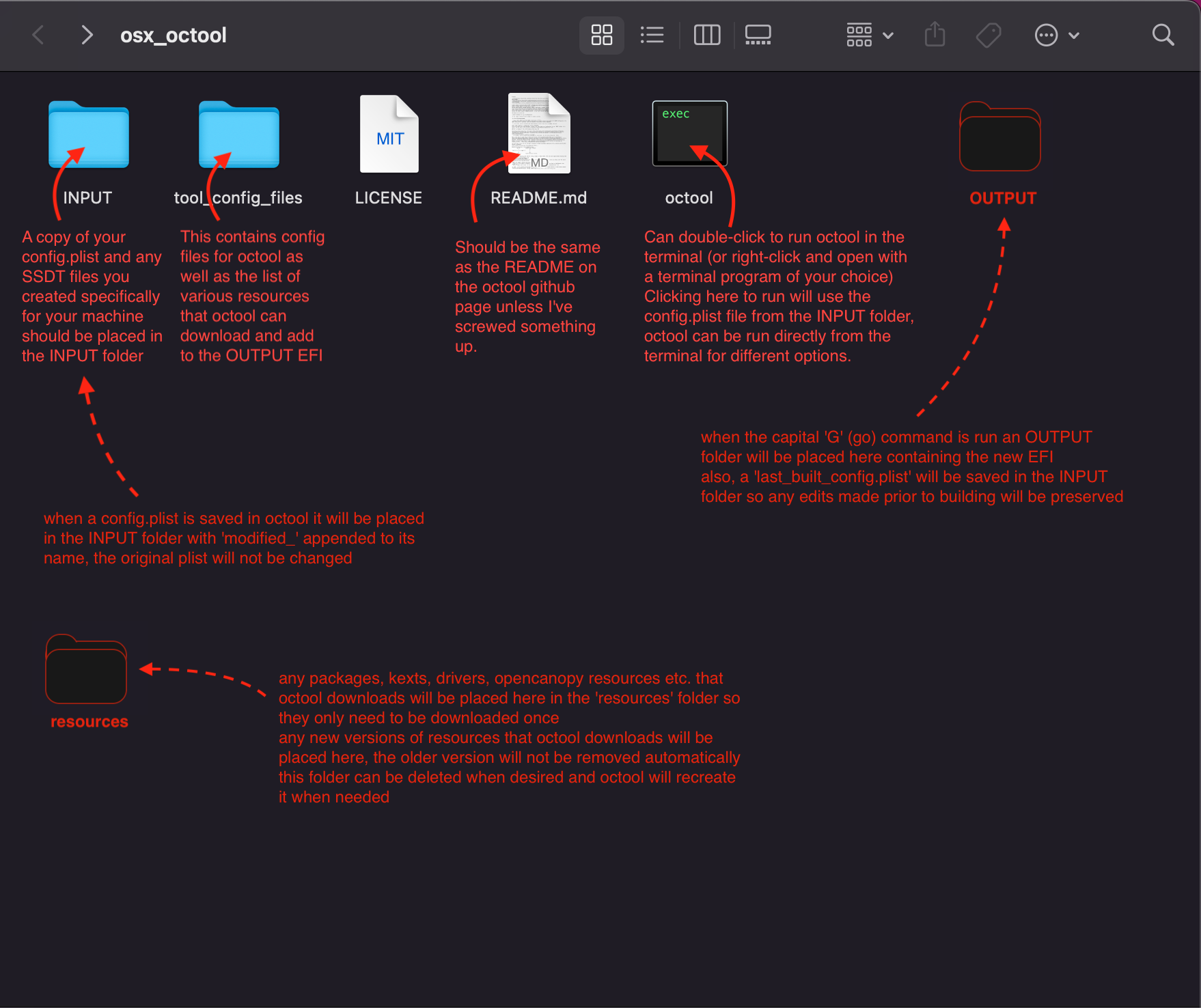
on first run you will see something similar to this
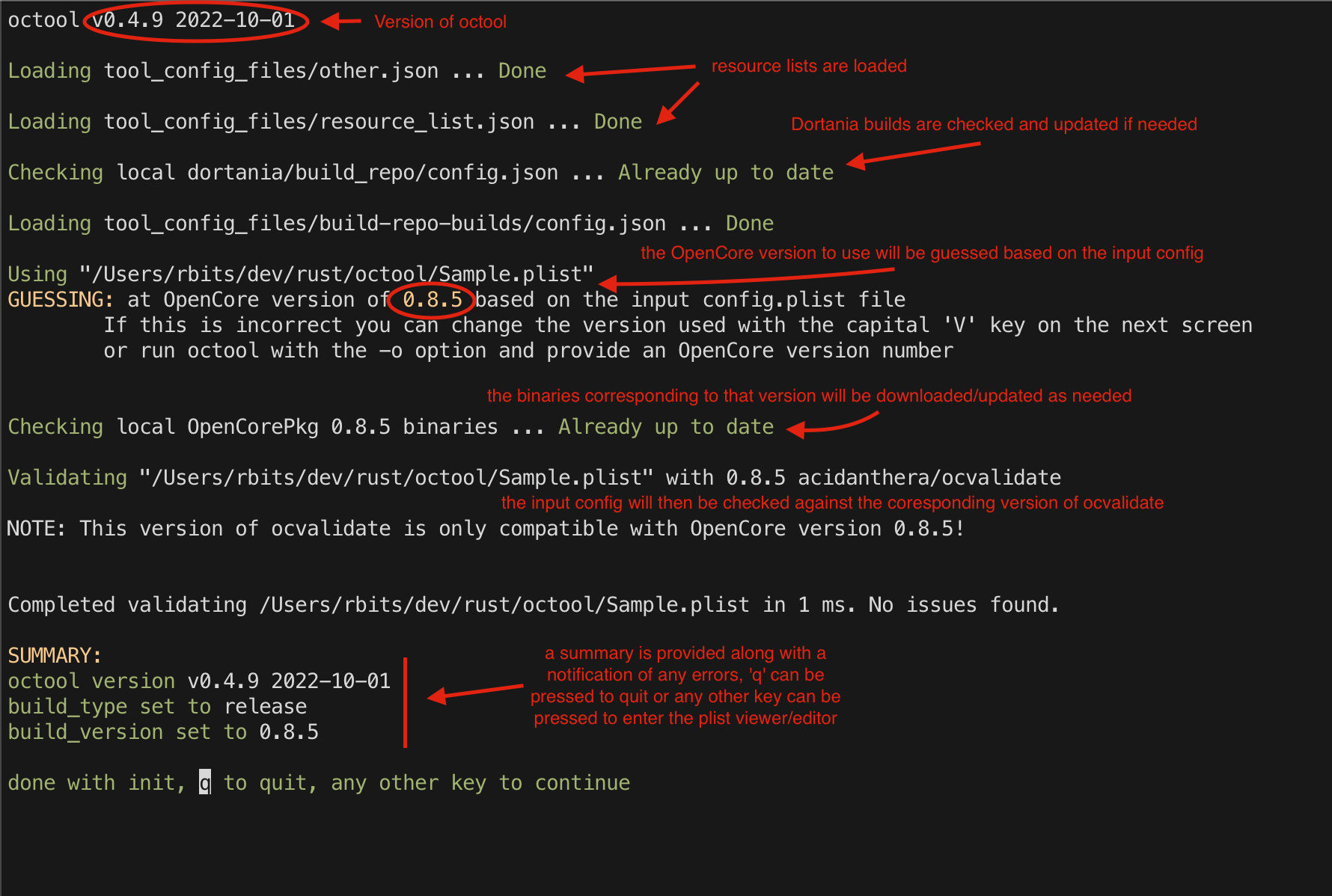
summary of basic navigation and commands of the plist viewer/editor
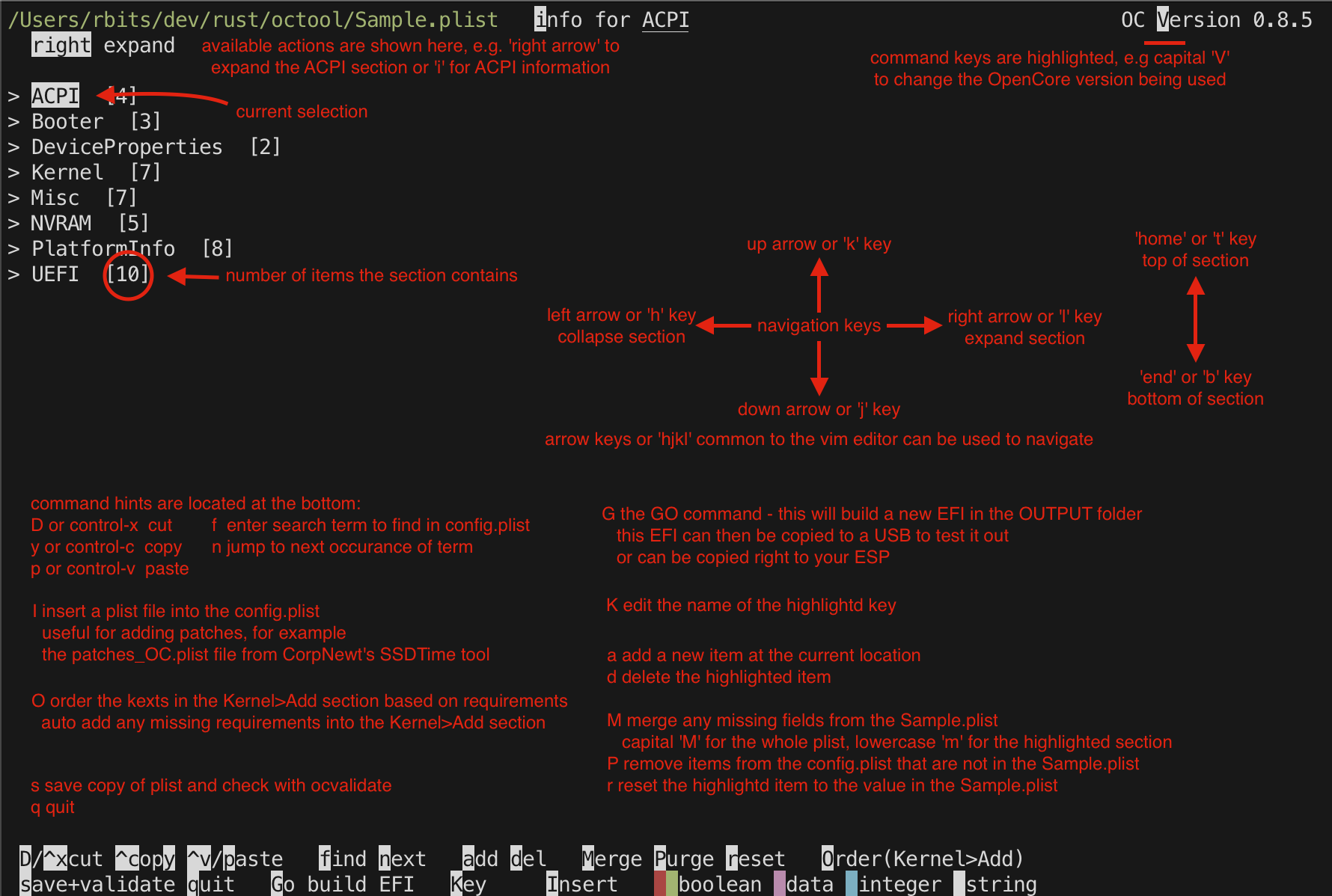
how different data types are represented in the plist editor
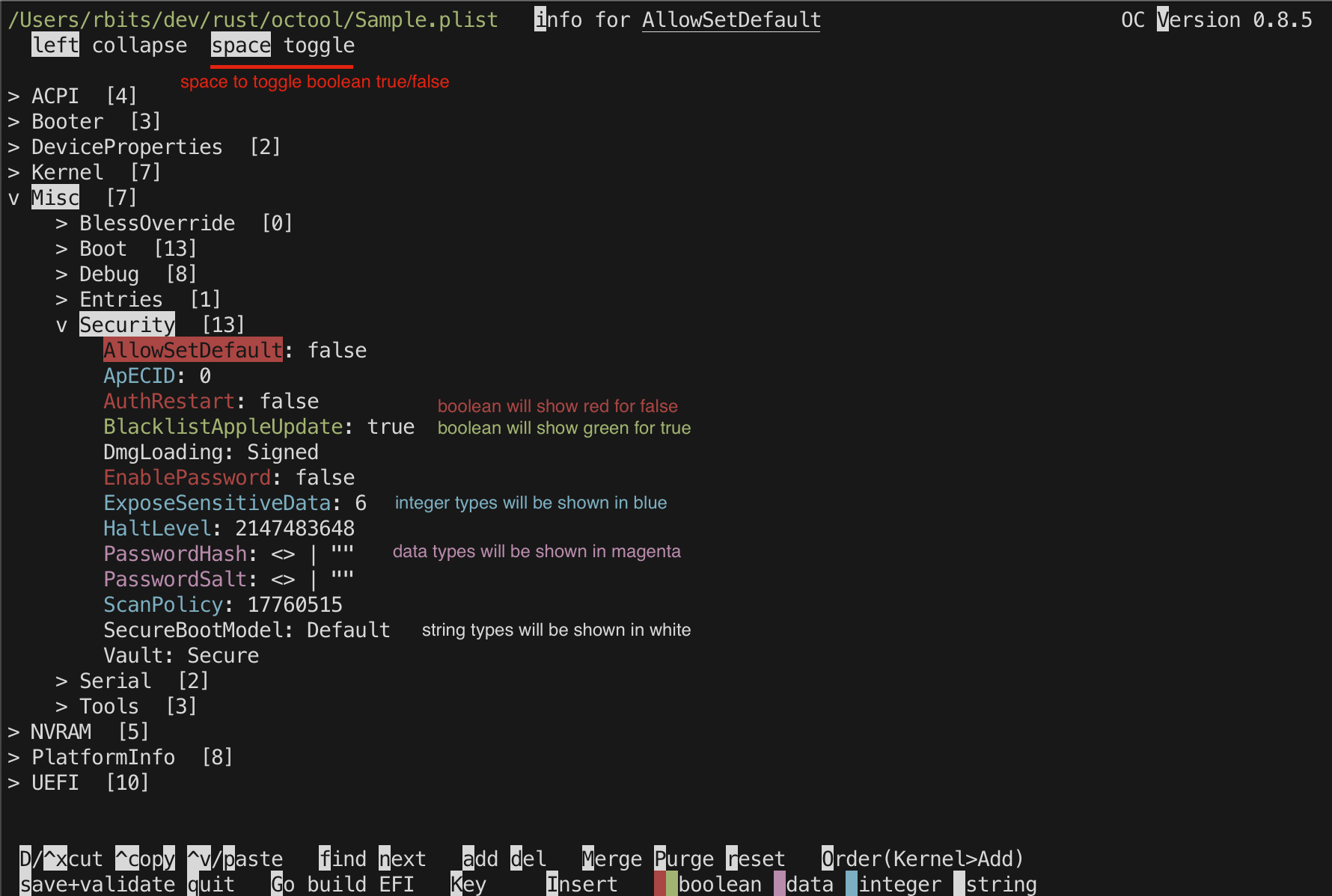
editing a data type in hexidecimal or string format
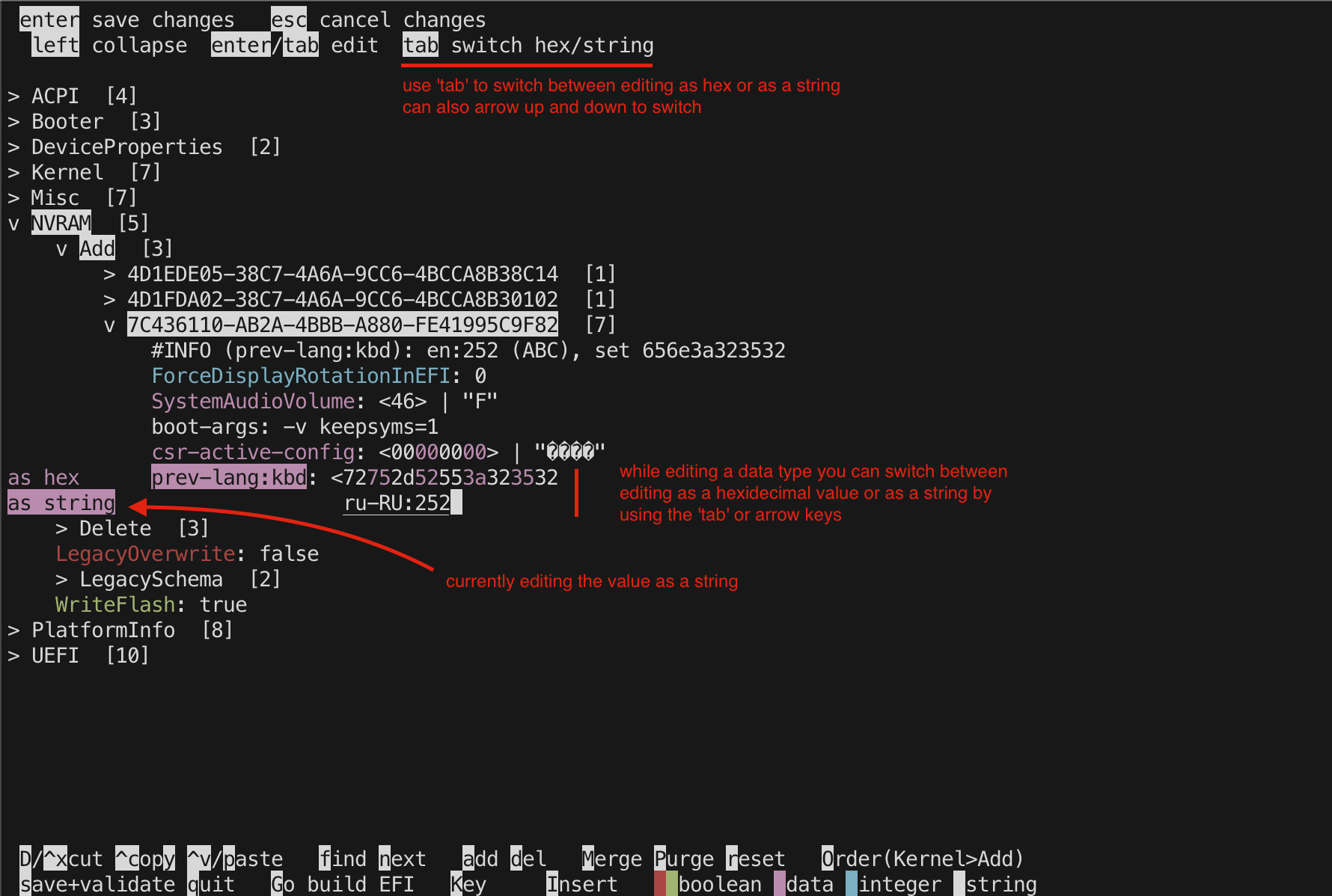
editing an integer type directly or bit by bit
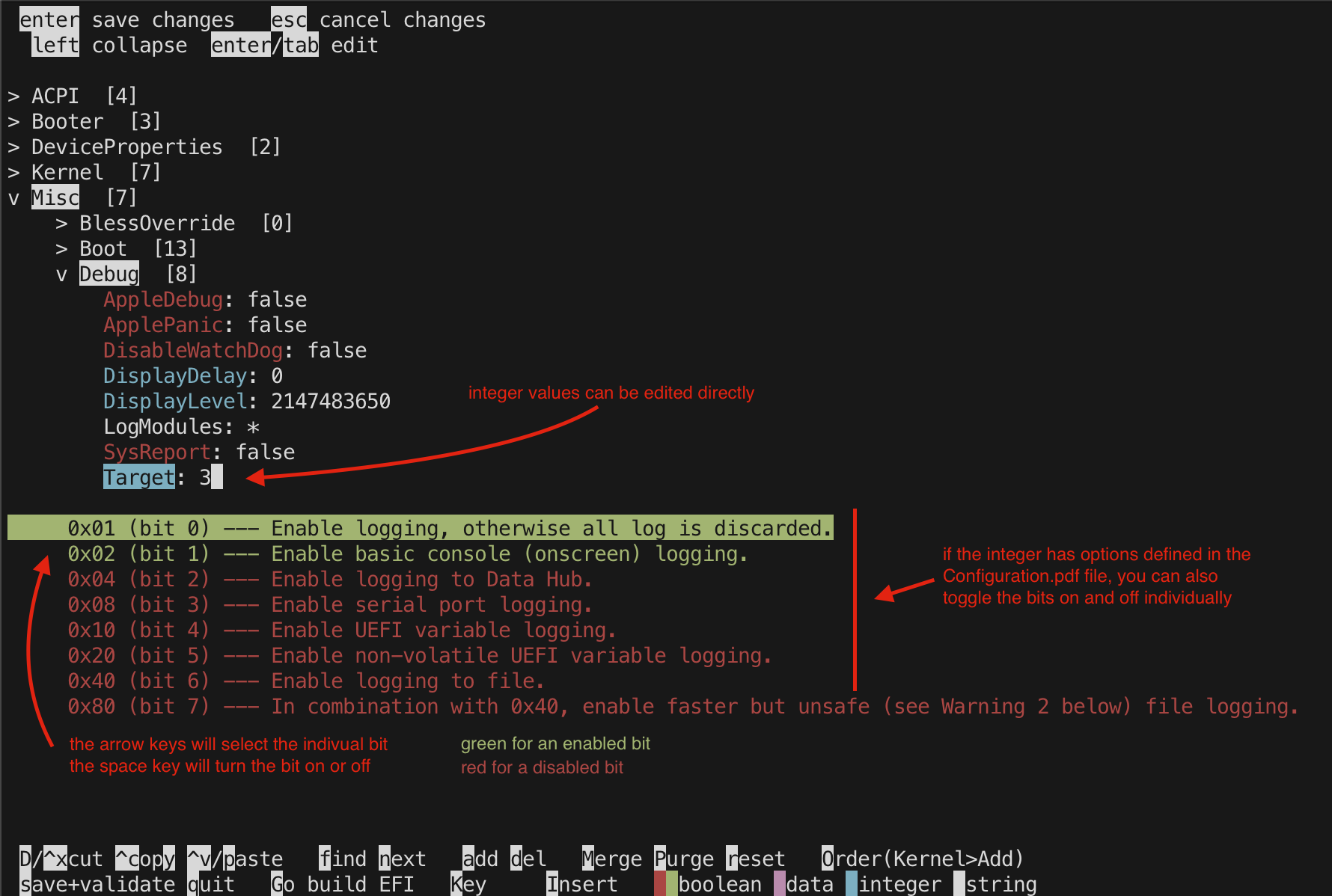
editing a string type directly or selecting from available options
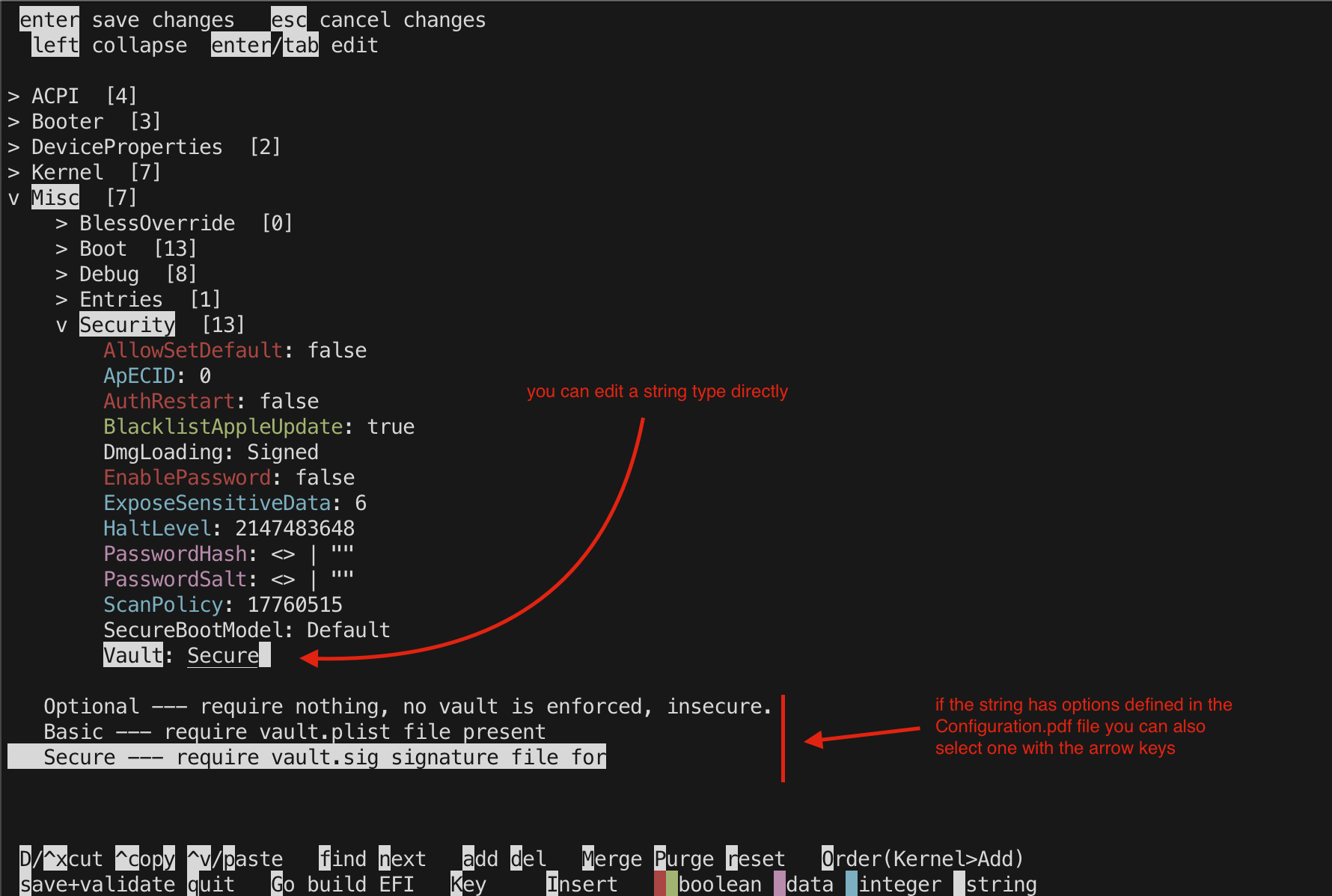
the cut, copy and paste commands
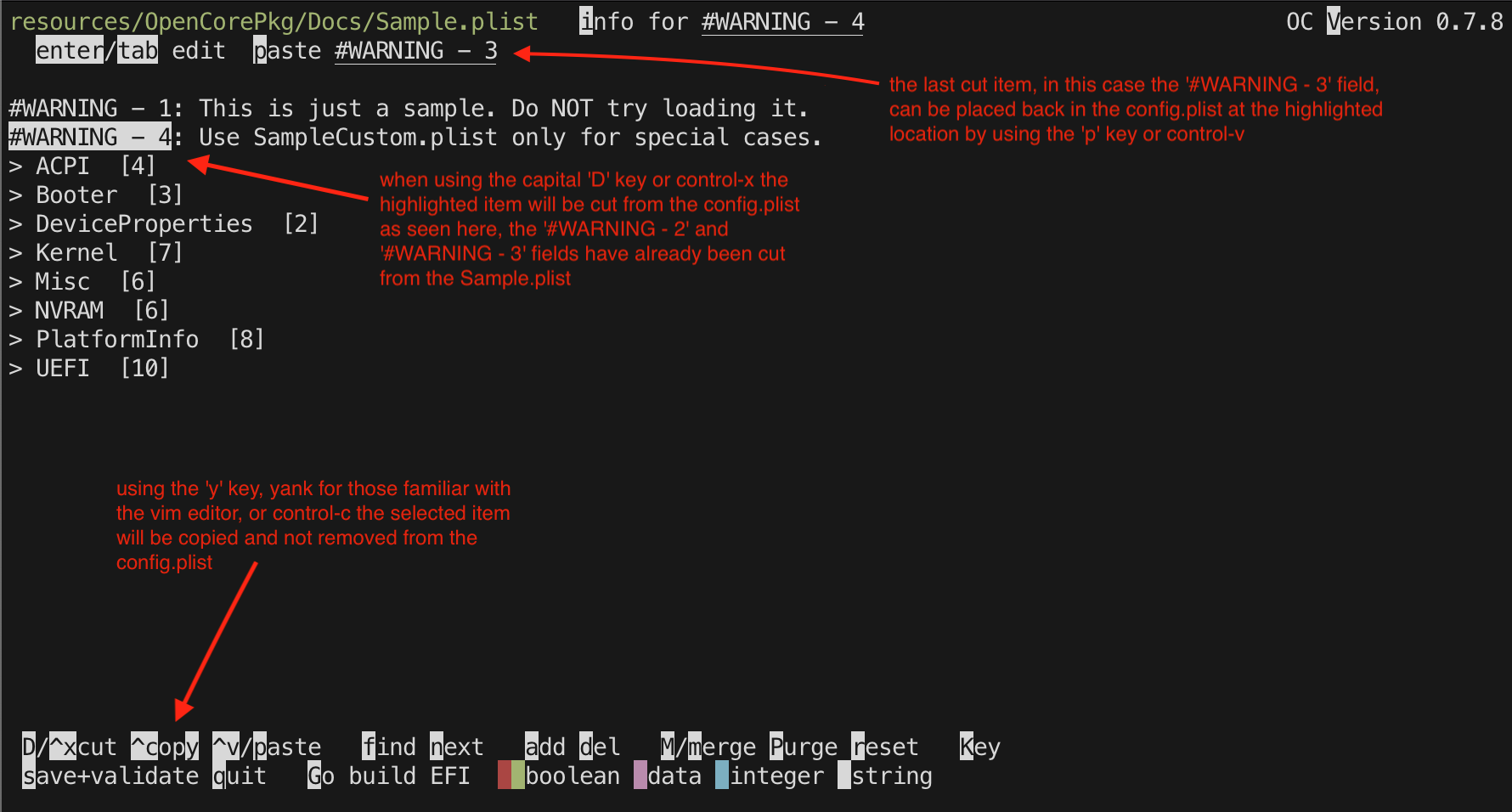
displaying Configuration.pdf information for the highlighted field
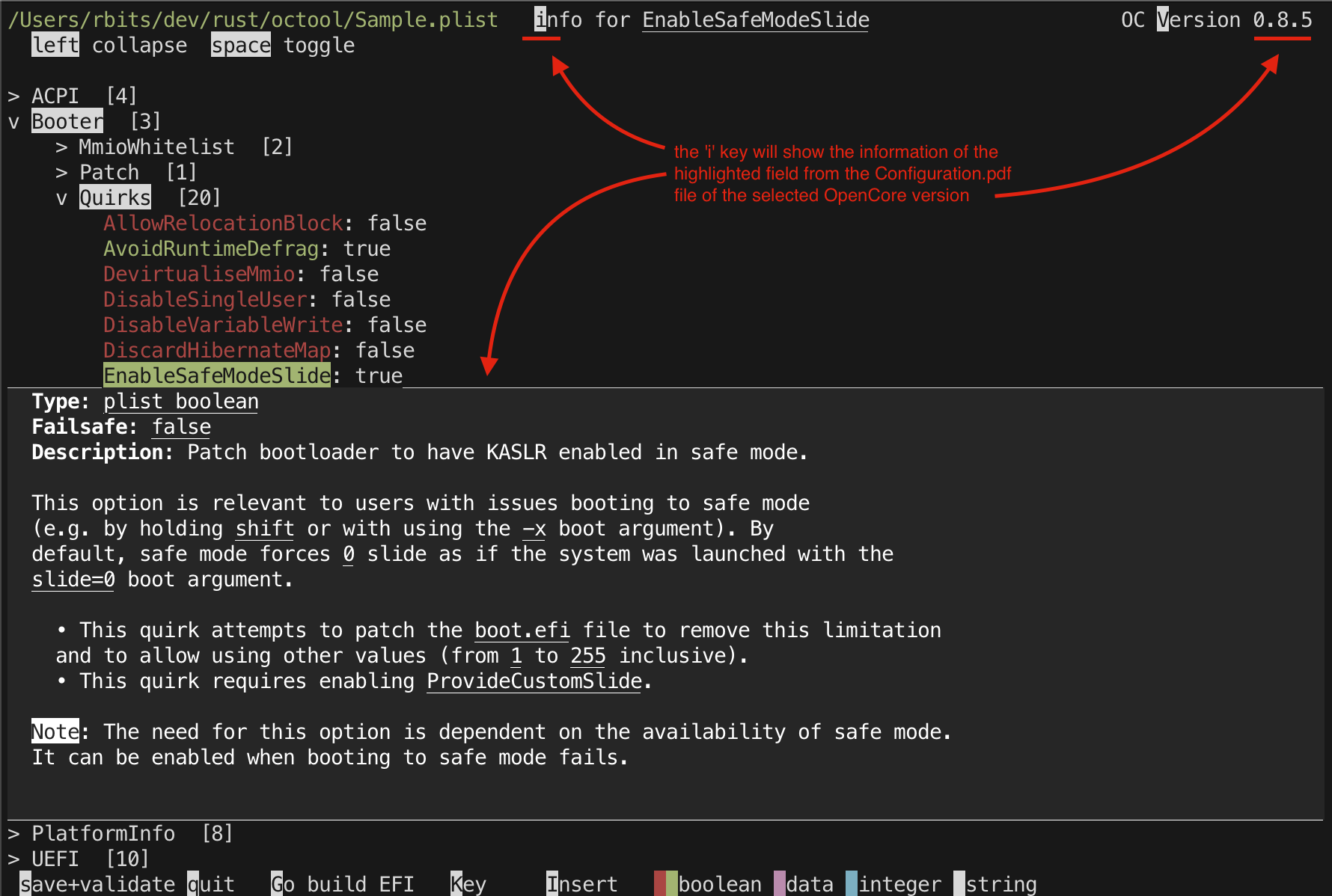
typical display of a resource section in the config.plist
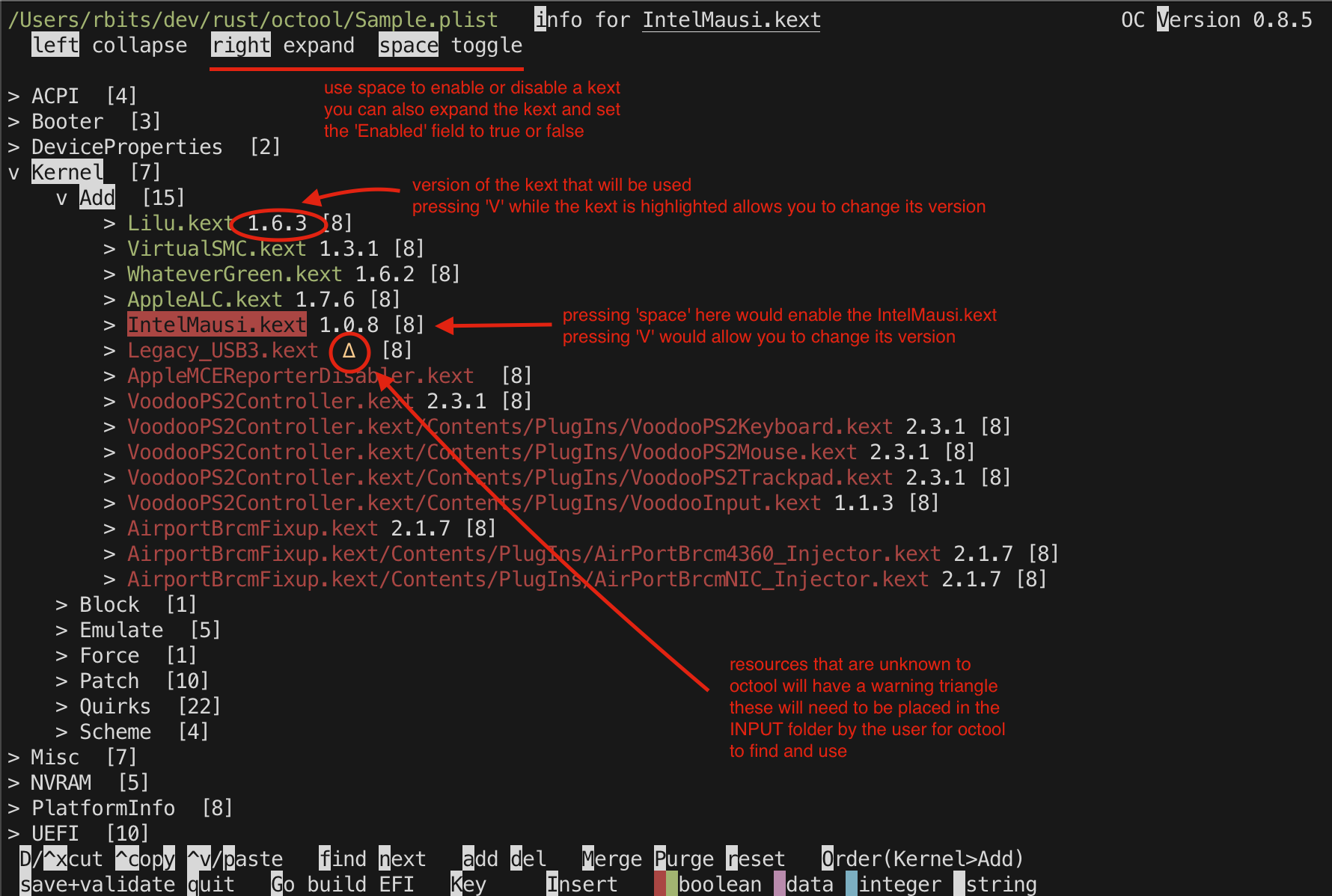
displaying information of the selected resource
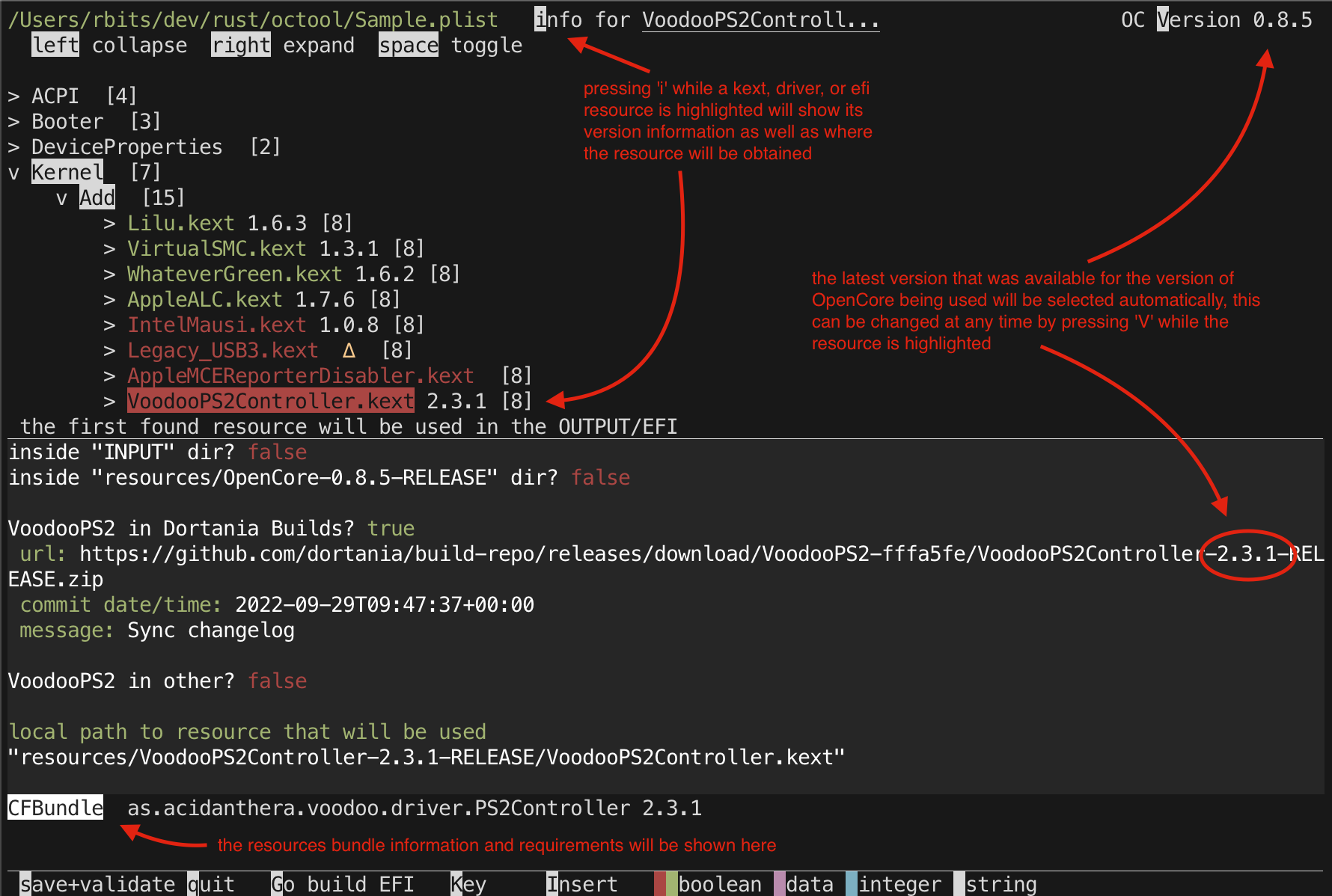
changing the version of OpenCore being used
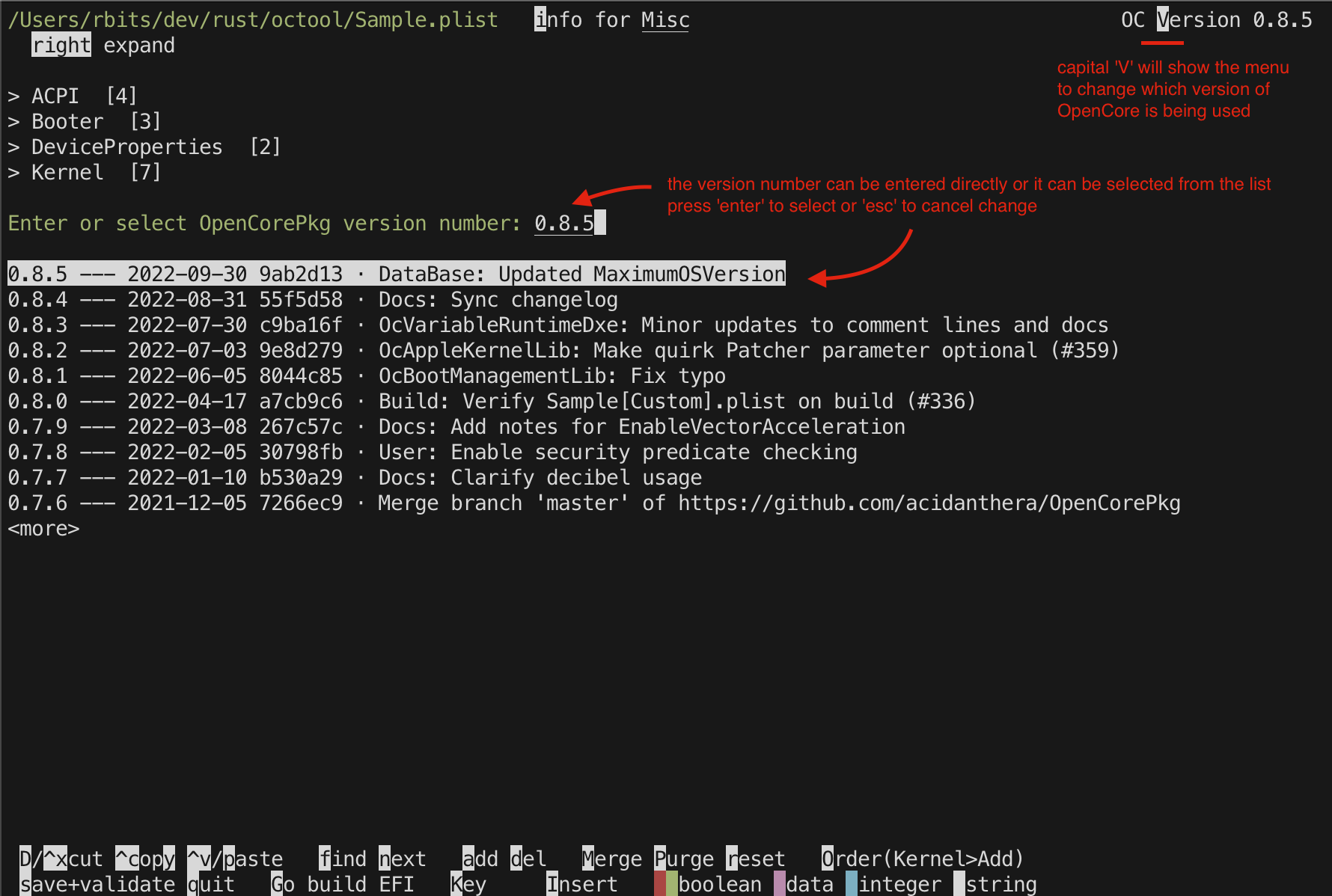
changing the version used of a single resource
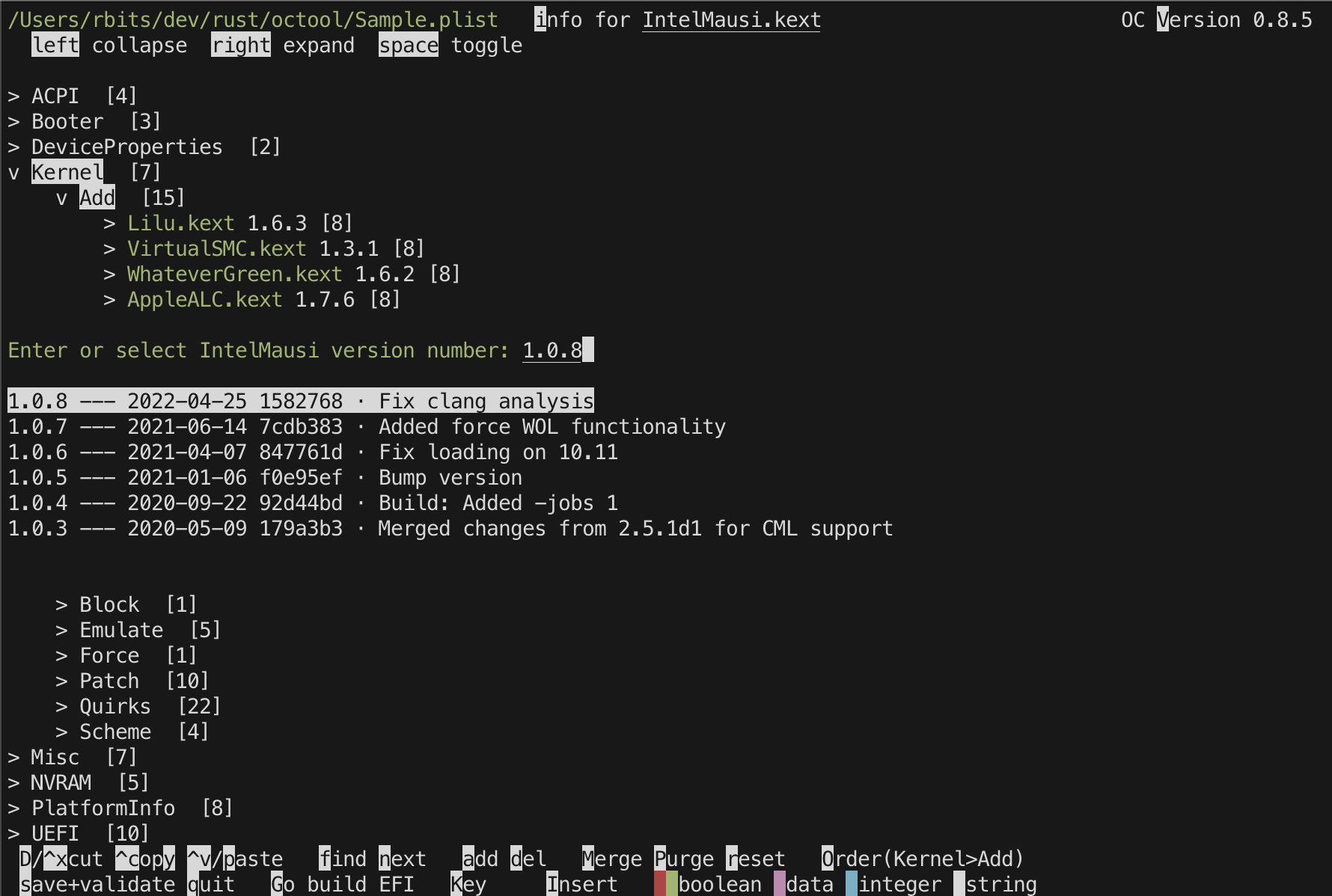
typical save output showing errors in config.plist
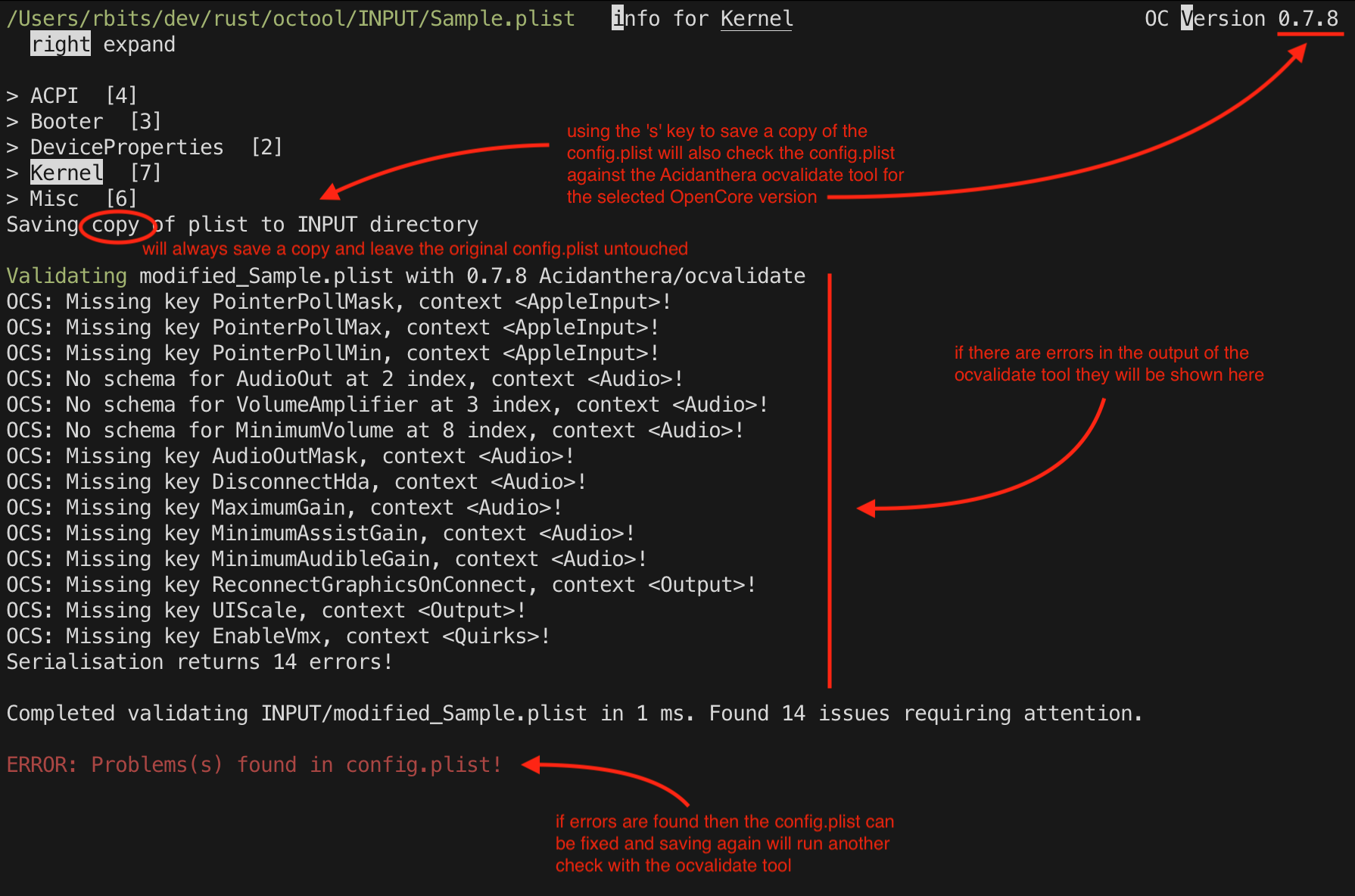
the merge and purge commands for updating the config.plist
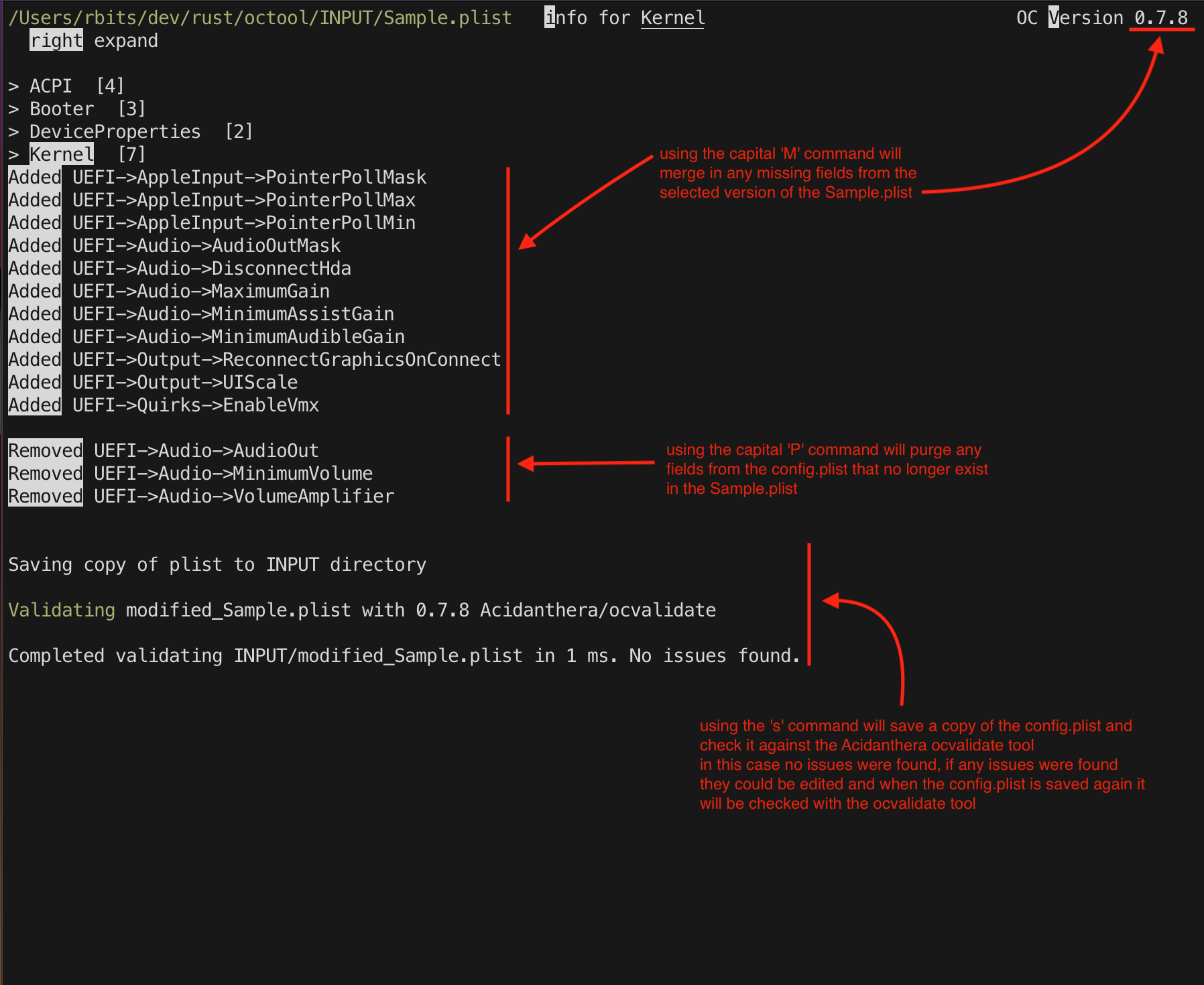
the ordering command for checking kext requirements and load order
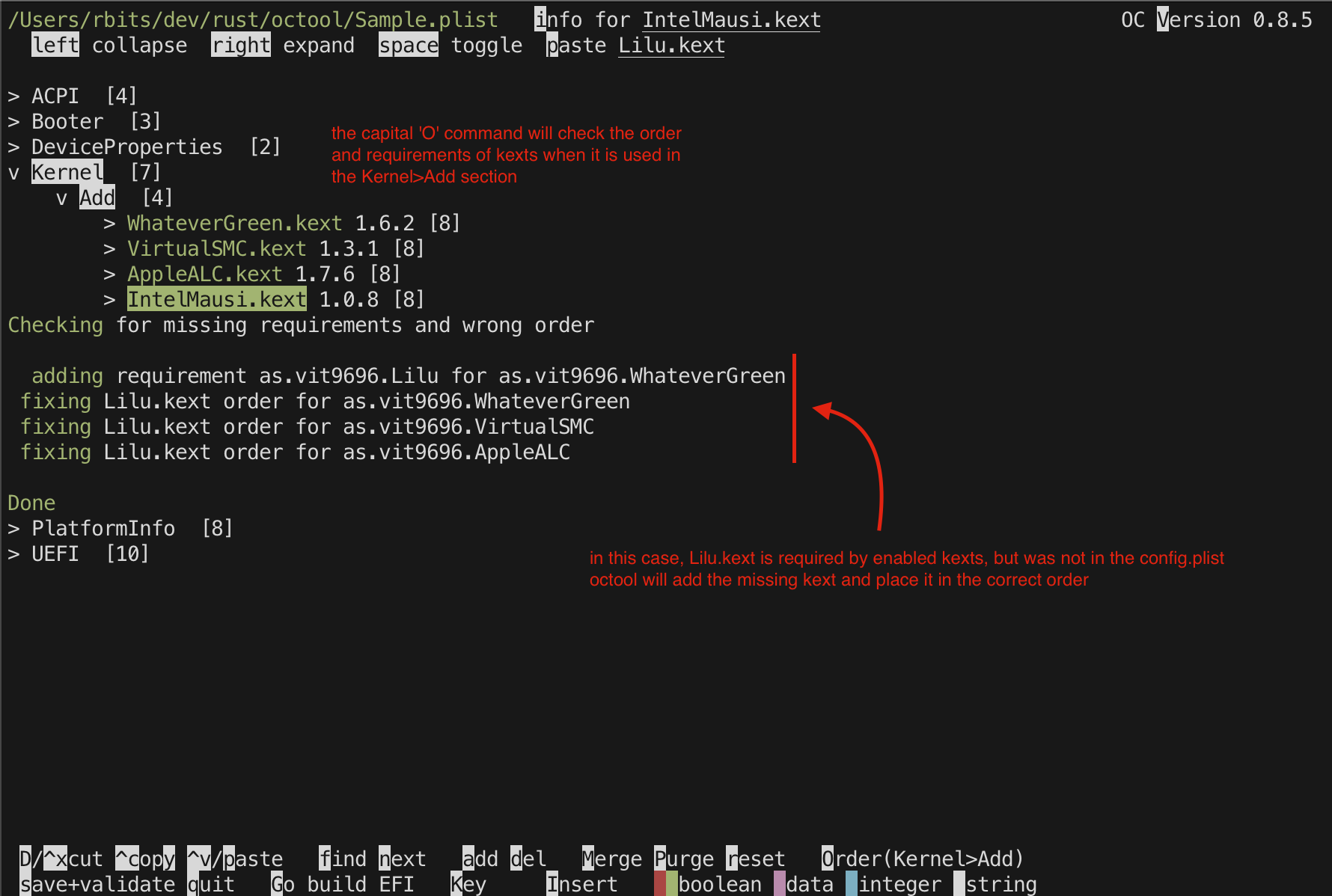
adding a kext to the Kernel>Add section